About the Instructor• I’m a seasoned UI/UX designer, educator, and former university lecturer with over a decade of hands-on experience.
• Built a community of designers with over 150,000 subscribers.
• I've collaborated with international companies and startups like Debenhams, Canon, and more.
• I've guided and empowered over 40,000 students worldwide to launch their design careers.
• Many of my students have achieved remarkable success, transforming into thriving 6-figure designers in the industry.

.png)
.png)
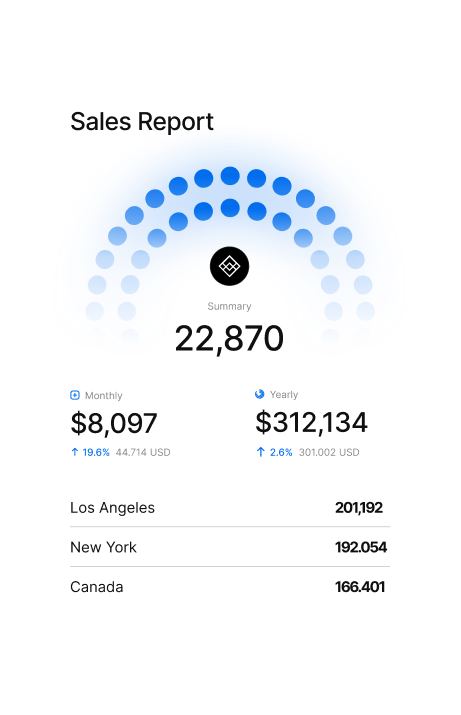


.png)

























